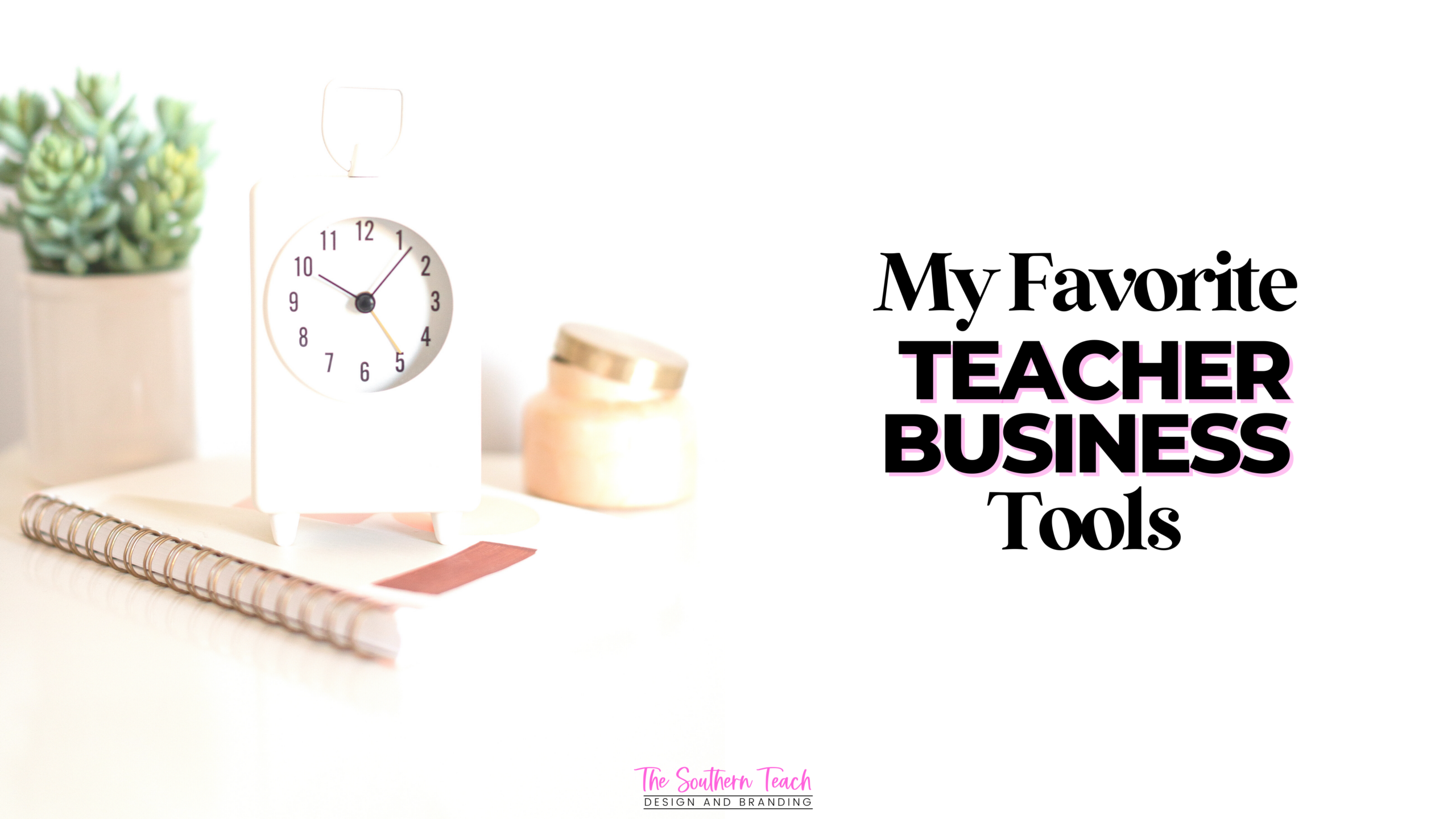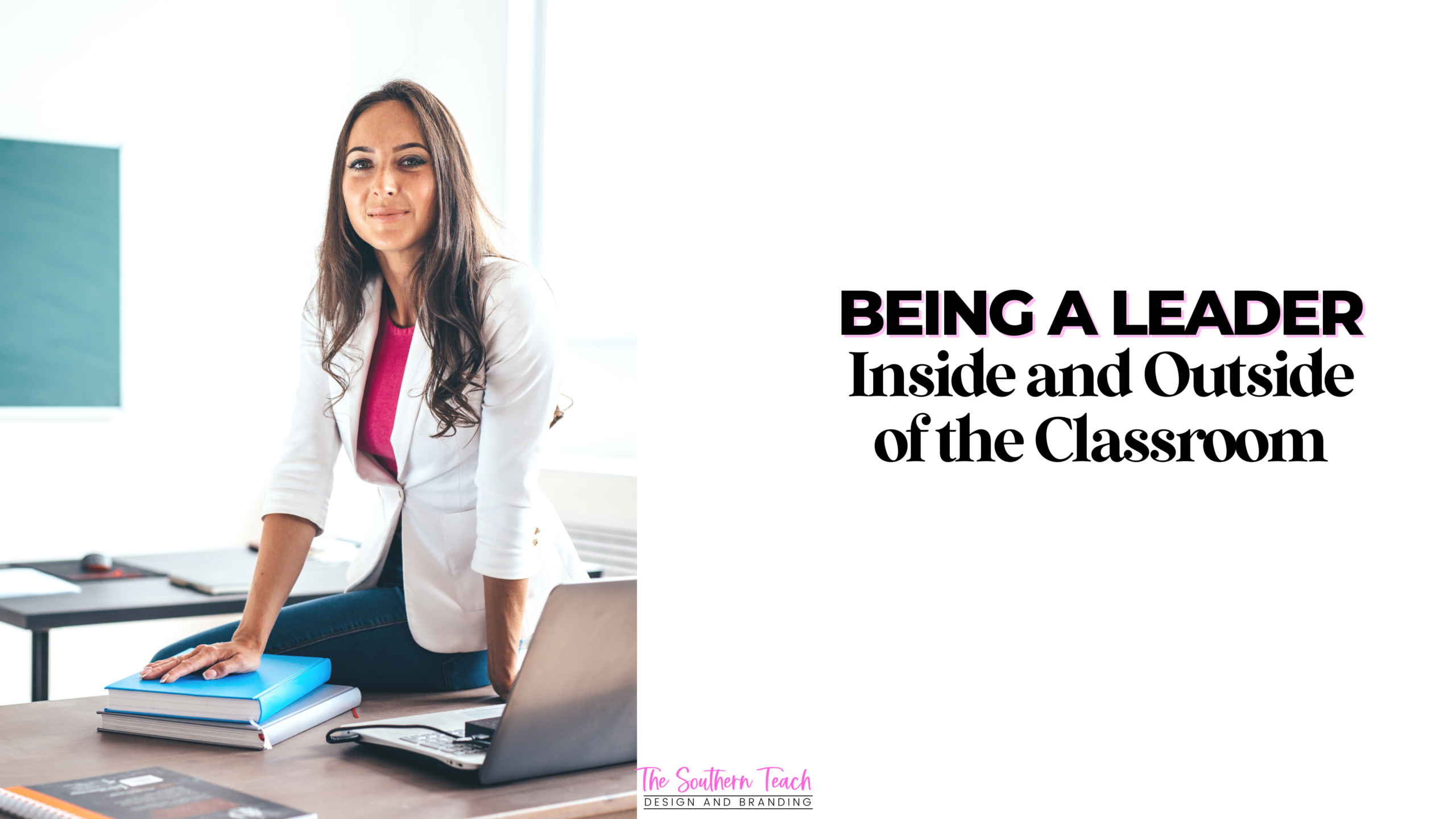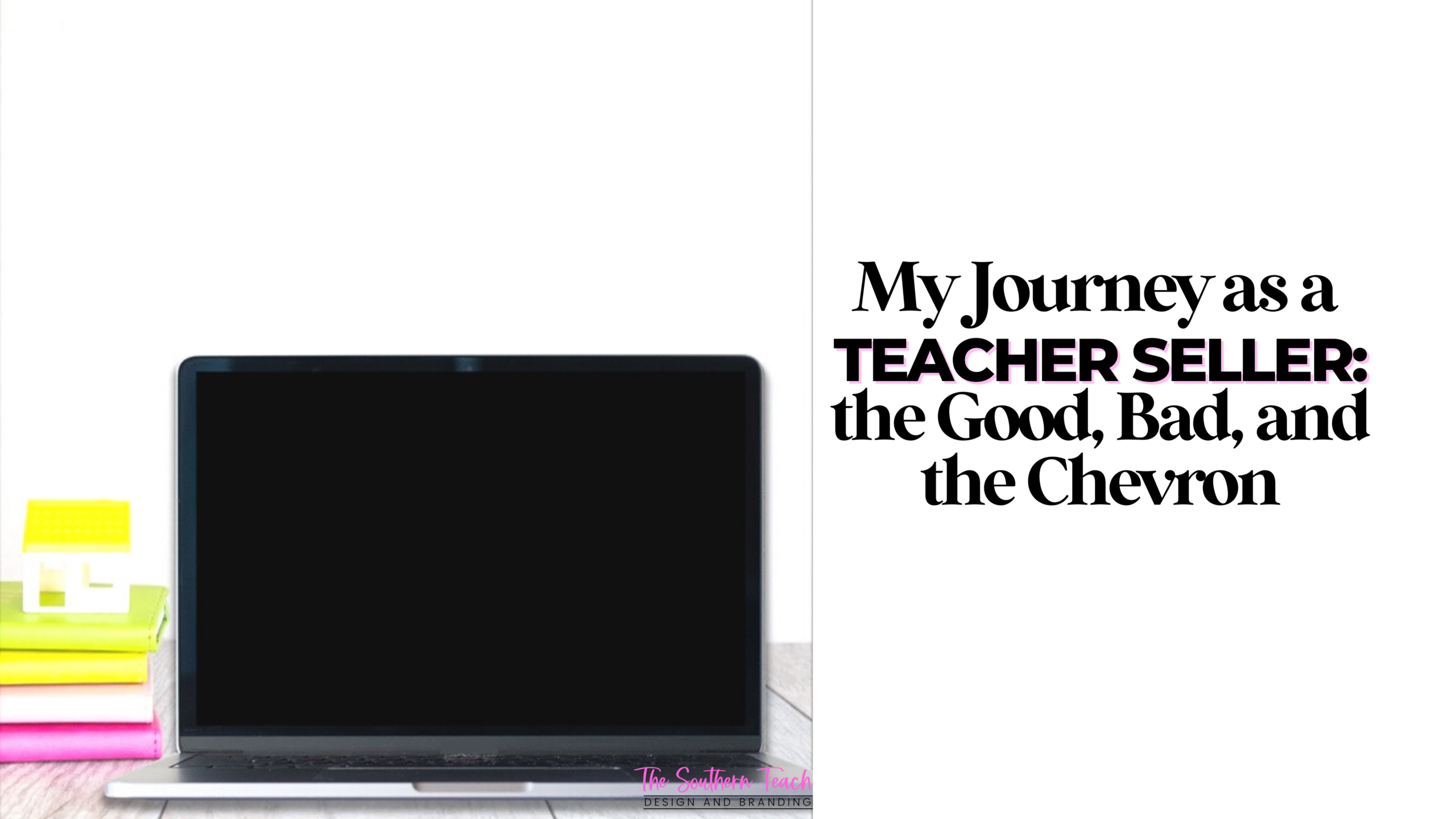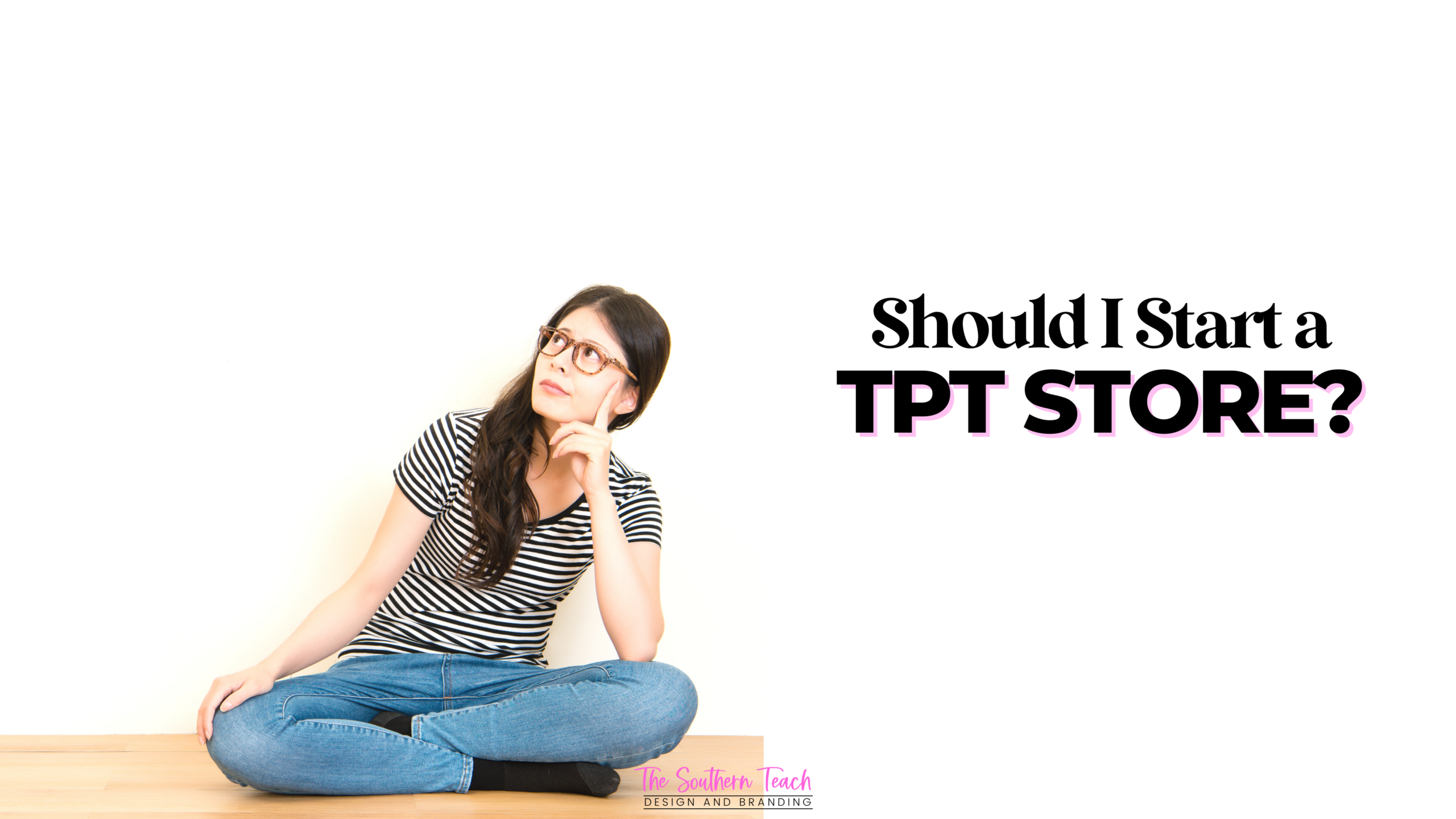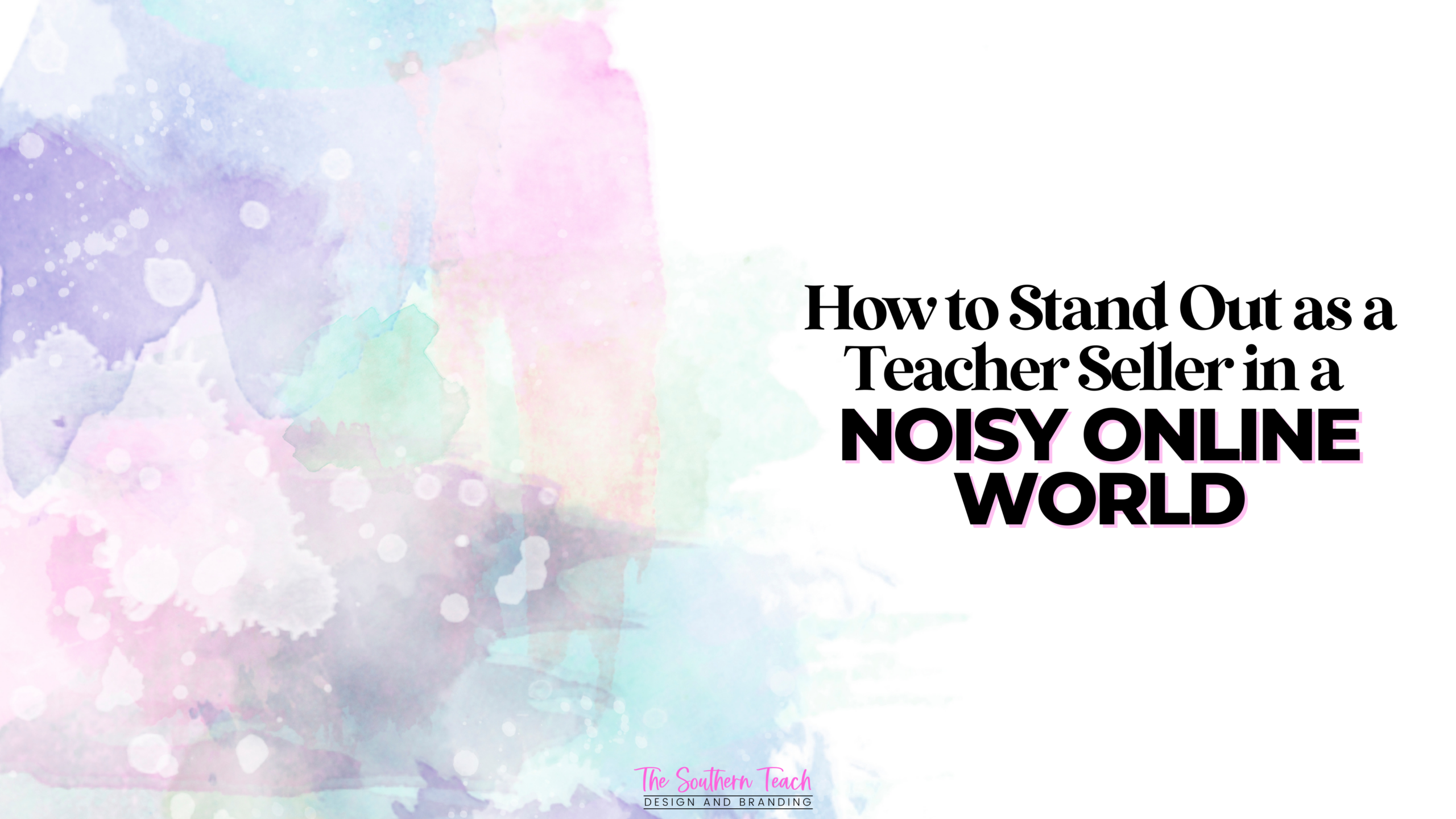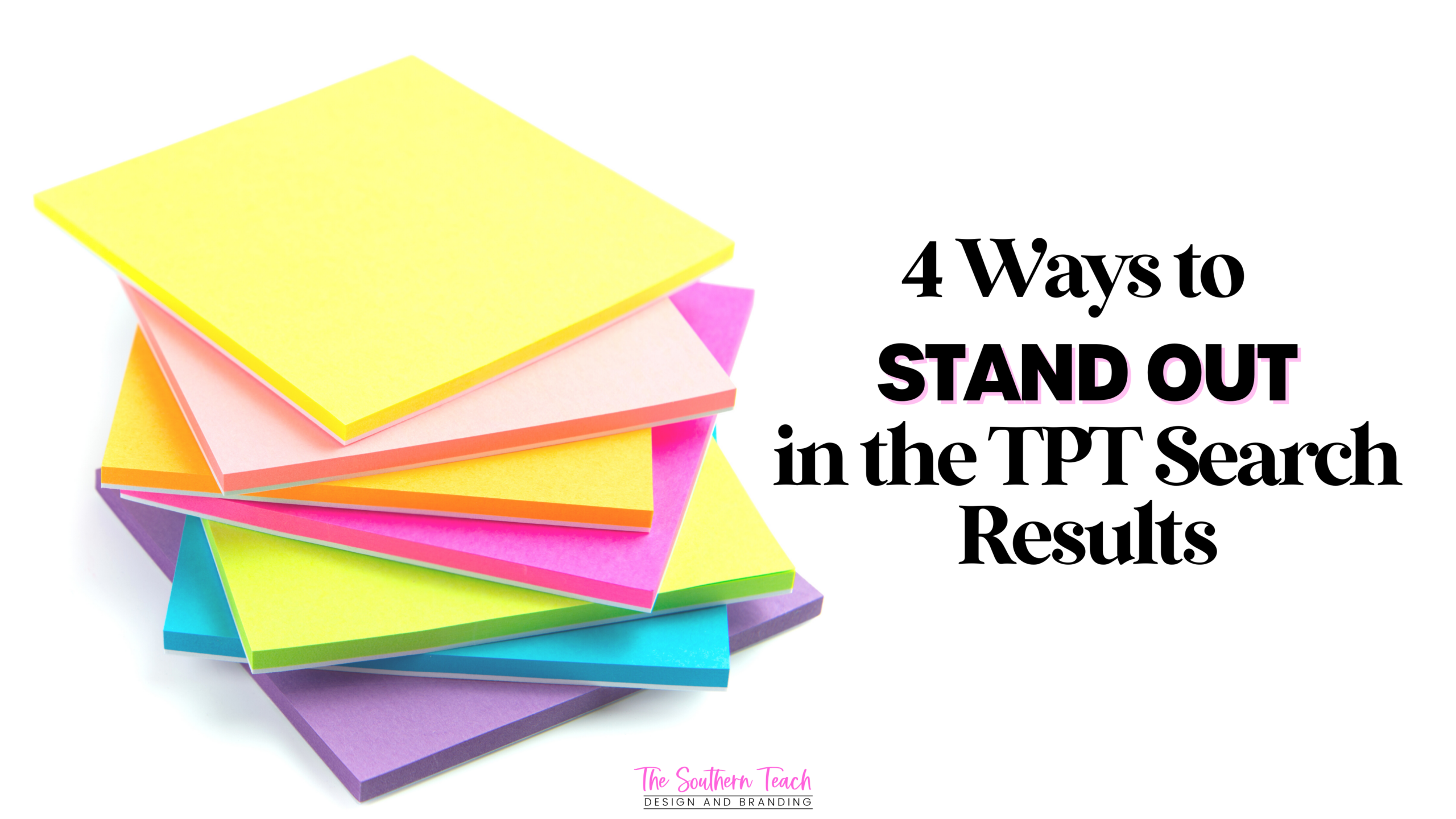My Favorite Teacher Business Tools
There is so much “behind-the-scenes” work in a business. I’m going to give you a roundup of five of my favorite business tools in no particular order that I want to share with you that I think are really great resources to use in your teacher business. I go into detail sharing with you these 5 business tools and how I use them to keep myself organized, on track with my goals, and successful!
Note: July 2024 – My Favorite Teacher Business Tools have changed significantly over the years! You’ll love this new updated episode on 4 business tools I have ditched – and what I use instead. As my business grows and evolves, and I prioritize and value some things more than others, so have the tools I’ve used. There’s a place and time for them all. I still recommend all the tools listed below, and I currently still use some of them!
Listen to the Episode
Asana (Project Management)
Asana is an AMAZING project management tool! You can create a variety of tasks and segment those tasks based on certain categories. You can bucket your categories into different sections and create tasks in each one, similar to a Trello board. There are also different views, such as a calendar or list view.
One of my favorite things about Asana is setting up tasks! If you download the app and set your email notifications on for Asana, it’ll give you daily reminders of the tasks that you have to work on. You can add deadlines, notes, and collaborators or people onto your projects and assign them specific roles.
Asana is an amazing tool to use to keep you on track in your business!
Convertkit (Email Marketing)
I cannot sing the glories enough of this email marketing tool! It is a really great way to get started with email marketing, because it’s so powerful. Even with the free version, it can be used for up to a thousand subscribers. And recently they’ve offered a paid plan for up to 300 subscribers for only $9 a month!
I love all of the different automations that you can do, and you can easily look for each email and see the click rate, the open rate, which links were clicked and who unsubscribed. So it is amazing to see all the analytics and it’s also easy to create broadcasts or emails.
The cool thing about Convertkit is they have landing pages that you can create, so you don’t even need a website. You can easily add freebie or opt-in that you want to share with others.
For me, it’s important to have something that is easy to create emails with a really high deliverability rate. And this is something that Convertkit has to offer!
Affliliate Link: Free Plan for Up to 1,000 Subscribers
Freepik (Icons/Graphics)
Freepik is basically a one-stop shop for icons and stickers that look amazing for products and for product listings and for any type of thing you need for graphics!
The reason why I really liked the icons is because it is not super cutesy like the clipart for grades K-2 My niche is Grades 3-5 on Teachers pay Teachers, so I want to make sure my icons are cute, but not too cutesy.
You can pretty much search for anything on Freepik and get a ton of results! They’ve got plenty of stickers that definitely can match your branding.
I purchased the premium version, which gives me the ability to use these icons without attribution.
I don’t have to say that these icons are from Freepik or anything like that, but there is a free version you can use and it will let you use the icons, you would just have to make sure you credit the author, which is something you’re usually doing anyway when you are creating your credits page for your TPT resources!
Kajabi (All-in-One)
You may or may not have heard of it before! If you have purchased a course or membership, chances are that course or membership is hosted by Kajabi. Kajabi is basically an all in one platform for business owners who are just starting out or are scaling.
It doesn’t matter where you are in your business journey. There are so many things Kajabi does! It houses your website – you can use your domain that you might have purchased.
You can utilize as many landing pages as you want and make as many sales pages as you want. You can house your TPT resources on your website. You can create courses, you can create podcasts, memberships, and they also have email marketing as well.
The best part about it is that it’s all in one monthly payment, and it’s super easy to get started. They’ve got tons of support and they have an awesome Facebook group so that if you are not sure what to do, you can go ask the Facebook group and there will be plenty of people helping you.
I have never had any major trouble with Kajabi, but I will say it is a learning curve when you’re creating your website, or you’re trying to figure out some things such as integrating your landing page with some emails. But I’ve found that you can find the answer either on the Kajabi website or in the Facebook group.
It’s also very easy to find templates that other web designers have created, such as sales page templates, lead magnet templates, and website templates, but they also have templates housed in Kajabi as well!
If you’re looking to start a website, or you want to start developing a course or thinking about where you could host a membership, I definitely recommend Kajabi as your all-in-one, one stop shop!
SIGN UP FOR A 30-DAY FREE TRIAL OF KAJABI!
Loom (Video Recording)
Loom is a free screen and video recorder. You can create videos and screenshot different parts of your laptop and share videos with others. I use Loom to screenshot and record my store audits and product audits for clients. So it is very easy to use! They have a free version and they have paid options as well.
It’s really useful whenever you are recording or screen-shotting anything in your business. I really like how you can show your face while recording and it will be added simultaneously.
You can even add comments at certain parts of the Loom video so it will pop up when someone plays a video at certain times.
When you finish with the video, you can share links and you’ll get notifications if somebody has viewed your video.
Loom is a really great way to communicate with others or just share your screen, share information with teammates or clients, and your audience.