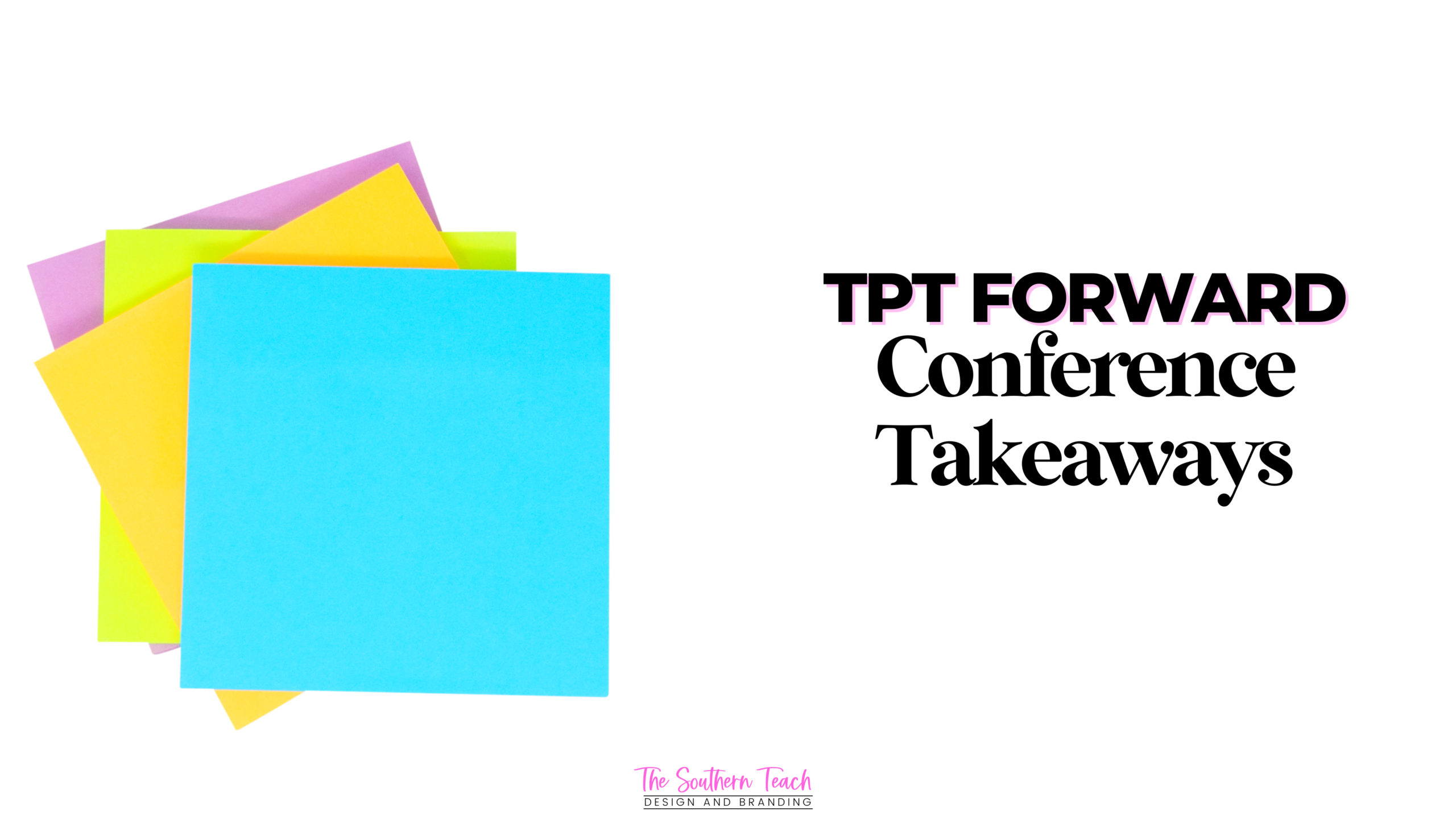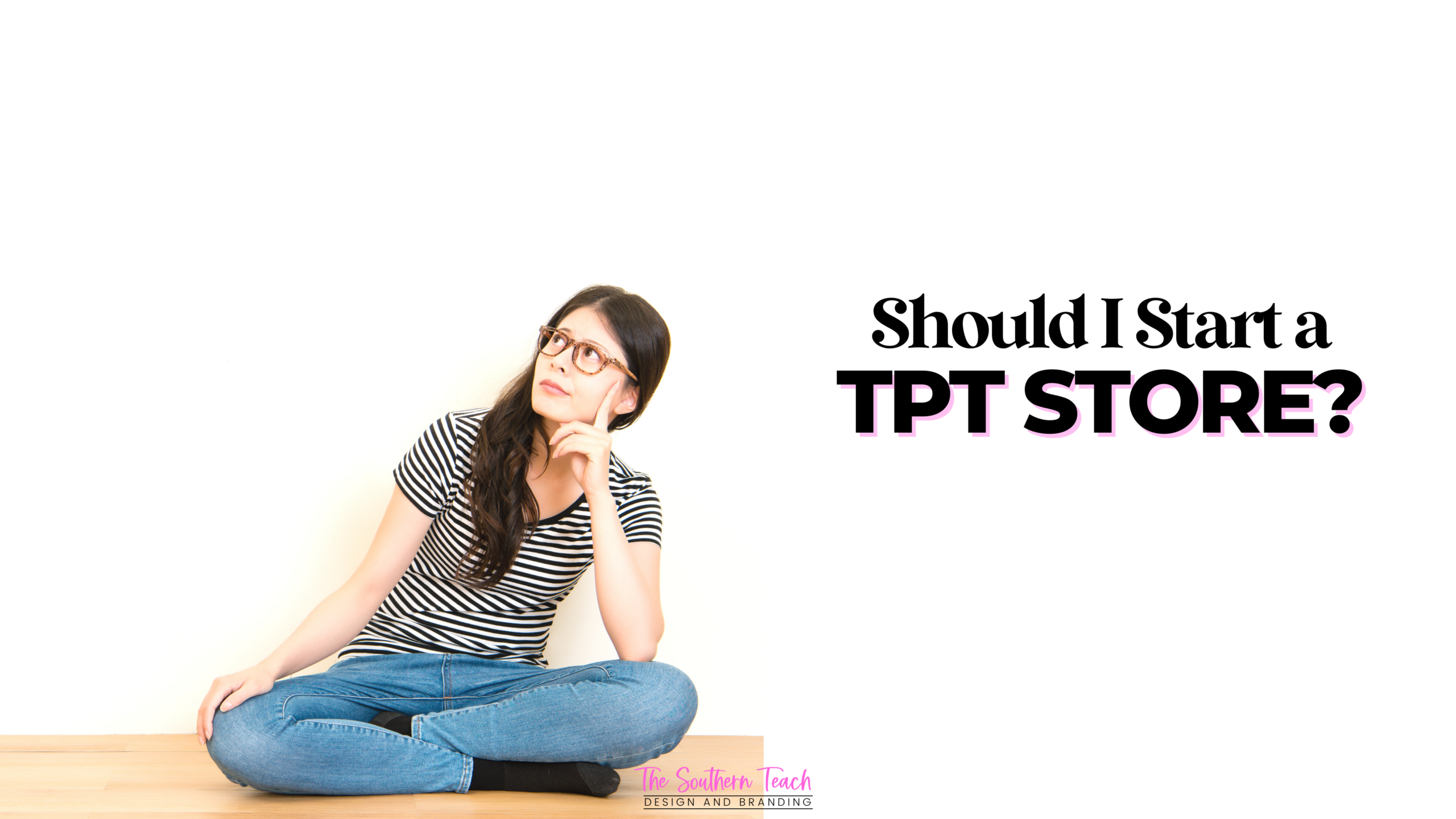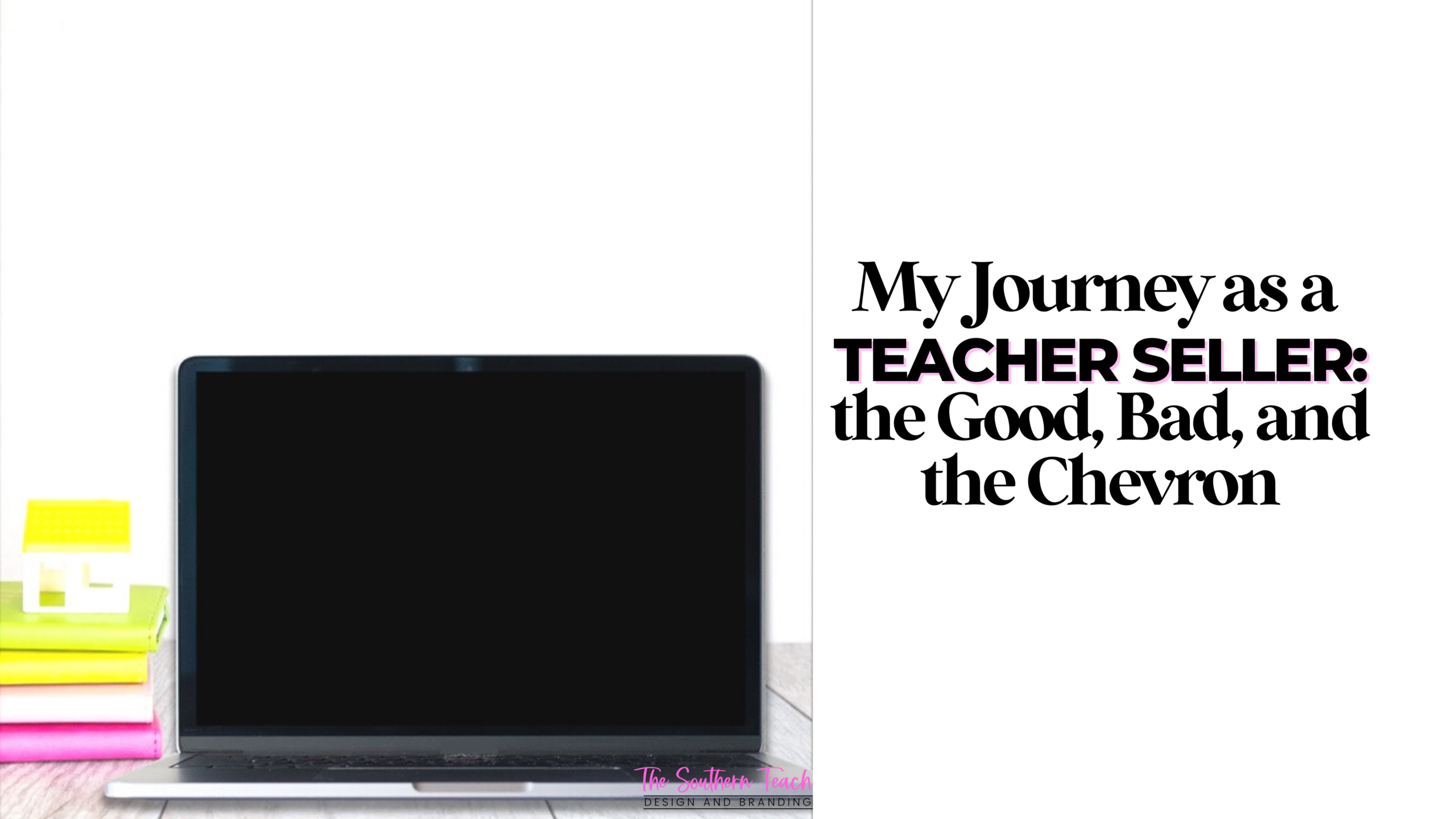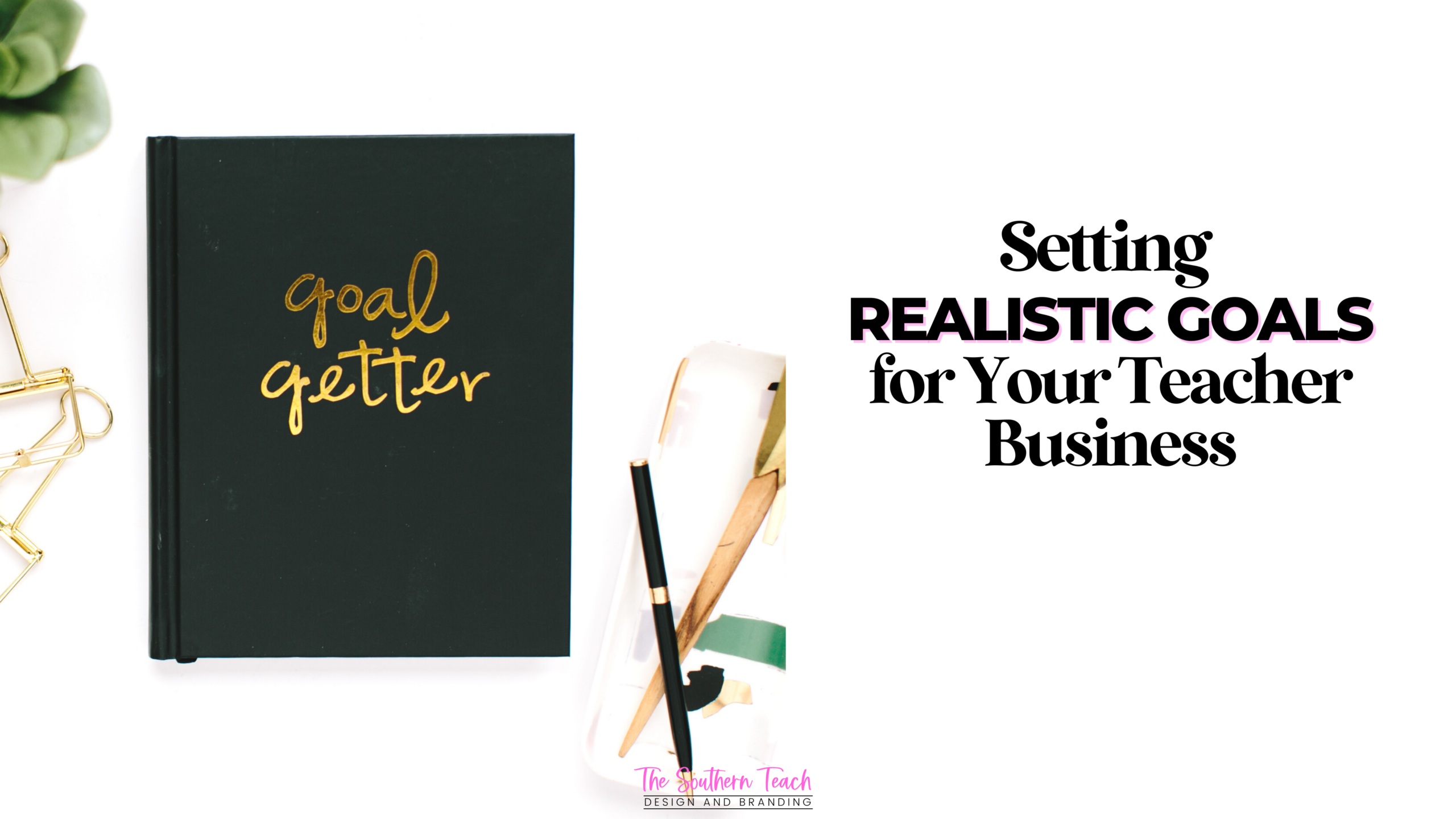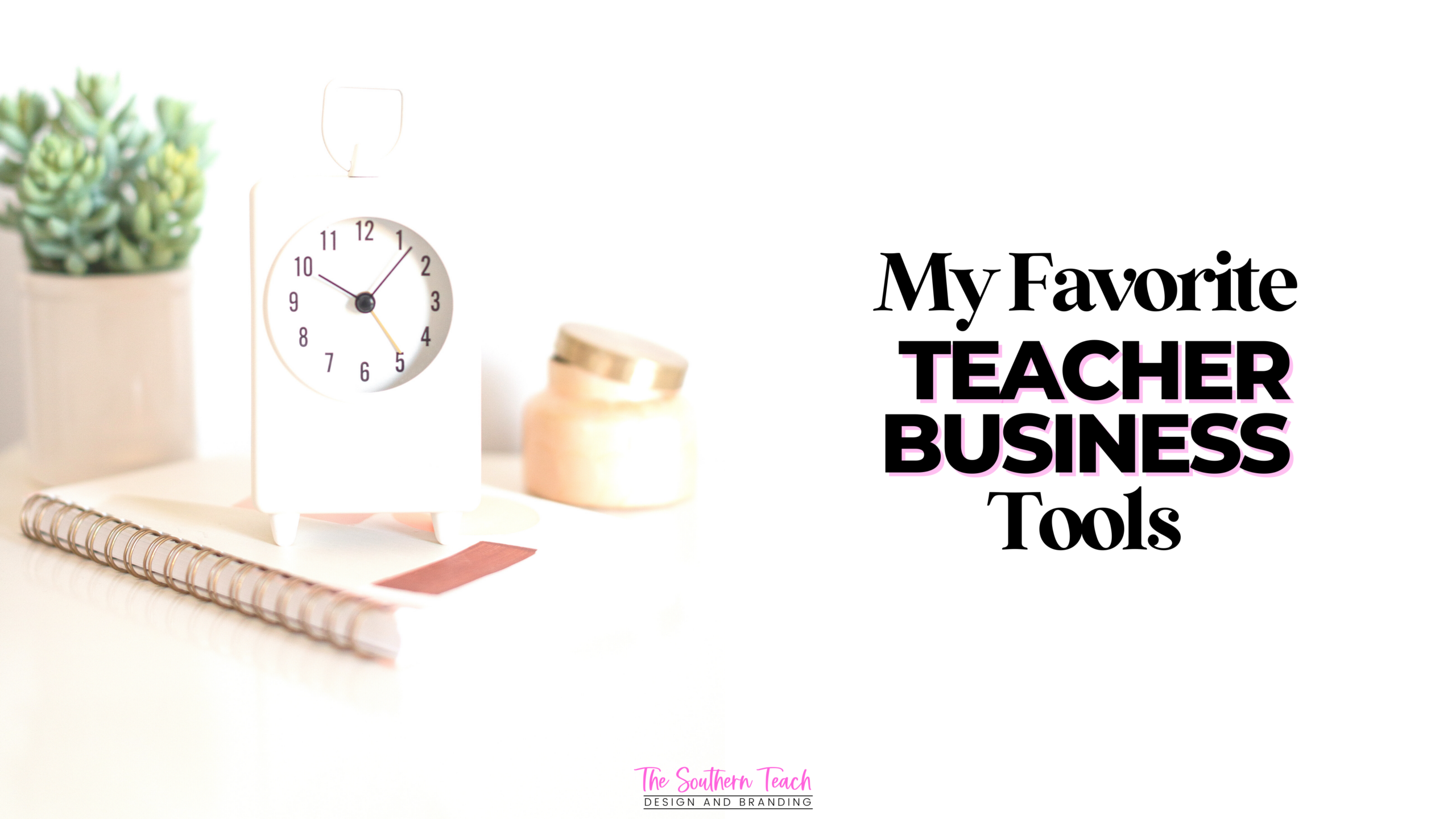How to Optimize Your Product Titles in Your Store Product Listings
SEO. You may have heard this acronym around the teacherpreneur world. What is it? Why is it so important?
Today’s last installment of the TPT Teacherpreneur Series is about getting started with SEO and why an optimized product title can help bring more views to your products in your TpT Store.
Let’s get to it!
What is SEO?
SEO stands for Search Engine Optimization. It’s how resources rank when searched in a search engine, such as Google. When we use a search engine, results are sorted by relevancy and we as consumers are shown search results that relate to what we are looking for.
We can usually find what we are looking for on the first page (maybe the second if digging a little deeper). This is despite the fact that there are TONS of pages of search results. Unless we are REALLY interested in a topic, it is unlikely that we will dive into all pages that show up in those results.

Why is SEO relevant to product titles on TpT?
The same idea of SEO in Google can be applied to Teachers pay Teachers. The good news is that although SEO seems really scary or complicated, it’s really not so bad!
Think of how most teachers (including yourself) might search for a product on TpT. Let’s say it’s the last minute and science is in the afternoon. You still need to find a lesson on forms of energy. So you quickly type in (without worrying about capitalization) “forms of energy”. Then you decide to narrow it down so that it’s filtered specifically for 3rd grade and “under $5” or “free”. You skim the first page and check the second page for good measure. You find something that looks perfect for what you need, and it looks like an excellent resource, thanks to what you see on the product cover and thumbnails.
(True story, y’all! I actually did this a couple of weeks ago!)
I tell you this story to illustrate why SEO can play a major role in who sees your resources. The goal is to optimize your listing so that you end up on one of the top pages. Even if you don’t have the reviews, you at least have a chance to be considered, ESPECIALLY if your product cover stands out from the rest of the other products in the search results.
How can I optimize my TpT product titles?
You may be thinking, “I totally get it now! SEO is not so bad and it’s definitely important! What can I do to make sure I am optimizing my product titles?” I’ve got you! Here are a few strategies for how you can optimize your product titles for your Teachers pay Teachers Store.
- Think of popular or trending keywords teachers may be looking for. Do a keyword search test on Teachers pay Teachers and see how it fares. Add the most popular keyword in your title and then (BONUS TIP) sprinkle in the trending keywords related to your product throughout your description. Remember that Teachers pay Teachers resources can also rank on Google search results as well. For extra measure, a really great SEO resource that can also be used for website rankings is called Uber Suggest, a free keyword tool developed by Neil Patel.
- Keep your titles simple and straight to the point. Cute and catchy titles are not your friend! Instead of a title like “Summer Fun Math”, change it to a keyword-heavy title that teachers are most likely going to search. You want to directly and specifically name what your product is, like “Dice Addition and Subtraction | Summer Theme”. Because more people are more likely to search it, there’s a higher chance for views, clicks, and conversions.
- See how it ranks. Wait a couple of hours after changing your product title to give the system time to make its update. Then, (after logging out) search your resource using keywords that a teacher would use and see where it pops up. Depending on what you type in, you may need to make changes based on what page you land on.
As another example of SEO in action, I changed one of my products to “Types of Communities Test” and found that it ranked better, especially if someone is specifically looking for a test for the types of communities. I also made sure to sprinkle in the word “assessment” and “Urban, Suburban, and Rural” in my product description, as this could be common keywords teachers are typing in. A pleasant surprise was that after adding the changes, I noticed that it came up at the very top of the search results! I recently updated the cover, thumbnails, and preview!

- It takes time. Patience is key. Don’t stress too much, especially if you are starting out. Ultimately, landing on the one of the top pages is the goal, but sometimes that takes time. Sometimes teachers do have to dive deep on page two, three, four, etc. Eventually, with SEO and with time, potential customers’ eyes WILL land on your resource.
Search Engine Optimization can be applied to your TpT product titles when used carefully and strategically. Test your keywords out, keep your titles straight to the point, and give it a little time before trying out a new title.
When potential customers are browsing, their eyes are going directly to a product that stands out (in a positive way). Use the keywords to see how your product cover fares with other resources similar to yours. Do you want to kick with up a notch with some quick strategies to make your product listings stand out from the rest?
Download the popular Product Listing Toolkit to help you as you create your listings!