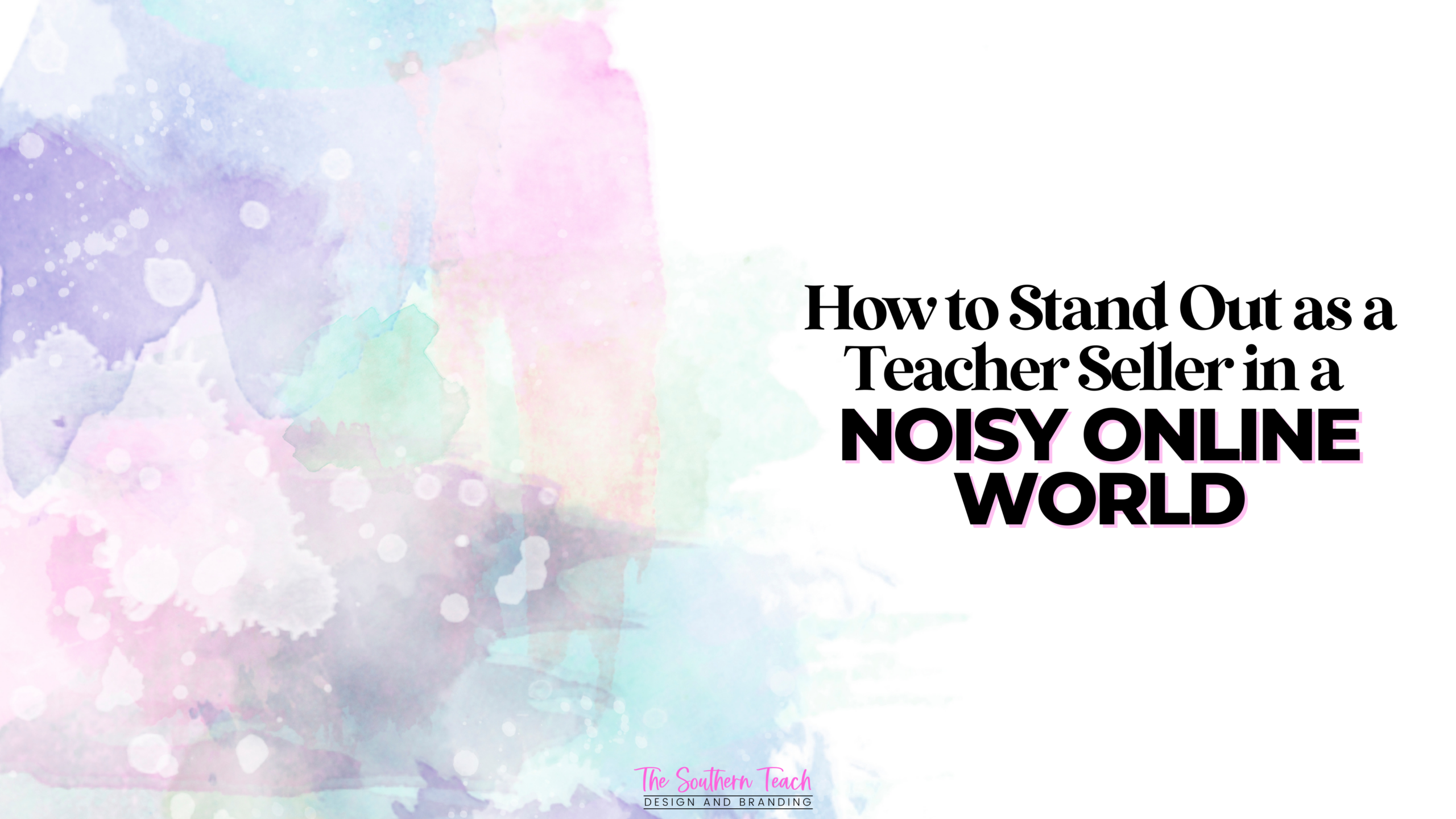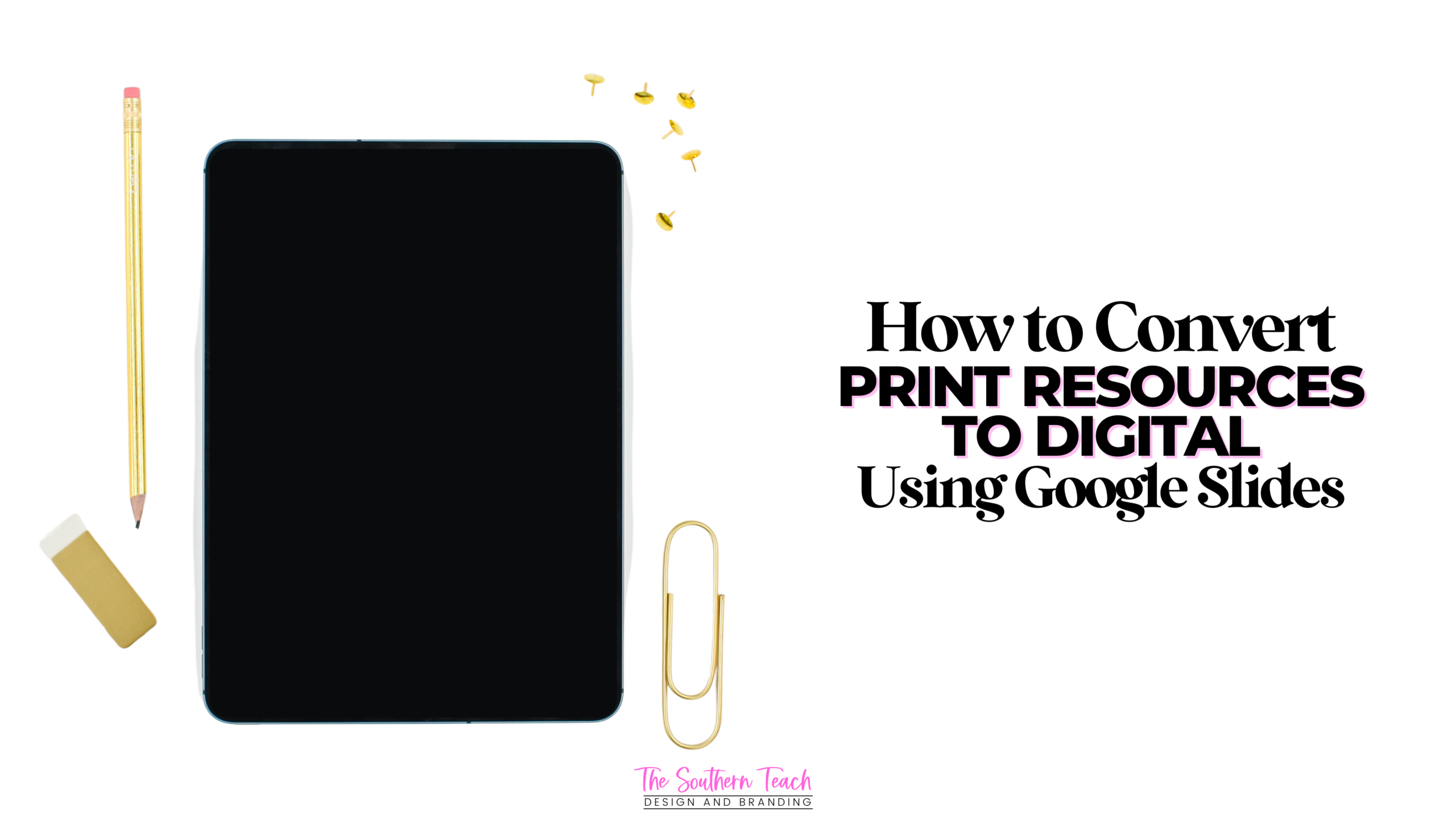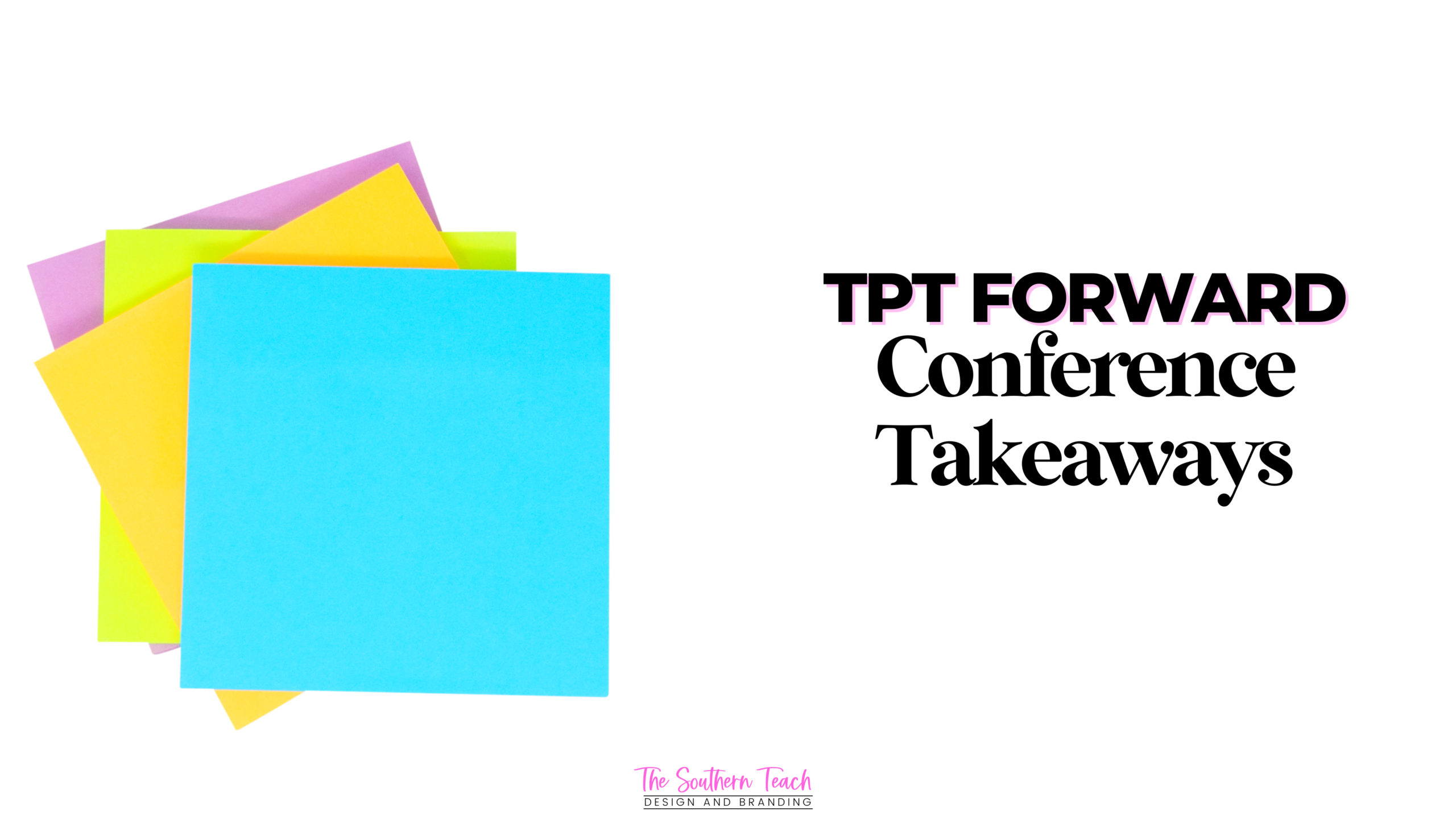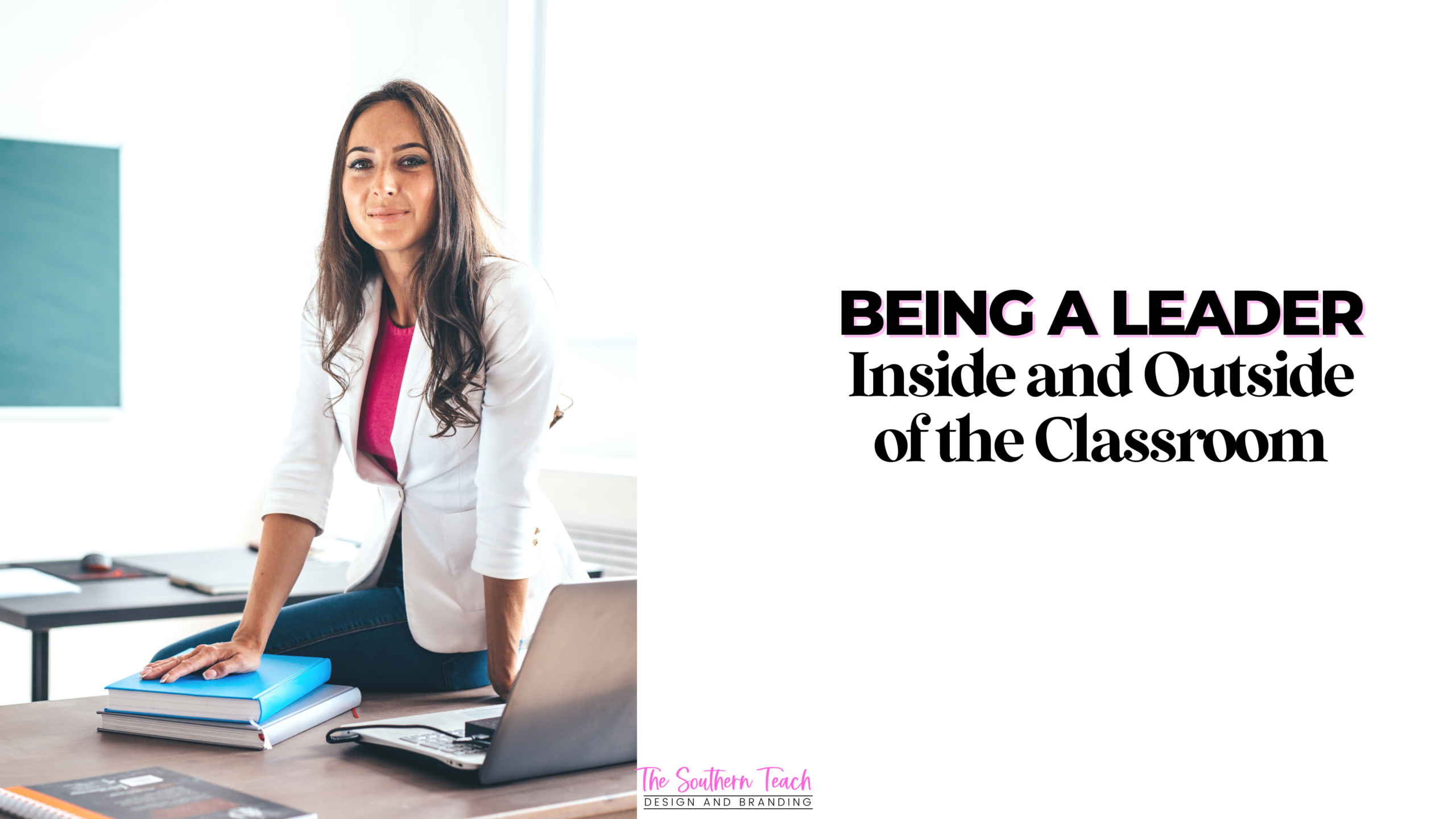5 Important TPT Trends For Sellers
I wanted to share five of the latest TPT trends that I’ve noticed in the last year among TPT business owners. This is a really great opportunity to be in the know and get some ideas for how you can keep your TPT store current and relevant, two very important ways to stay top of mind.
We’ll talk quickly about what a trend is, five different trends that are happening in the last six months to a year among TPT sellers, and tips if you feel like it might be a little overwhelming for you to keep up with TPT trend.
What is a TPT trend?
A trend is a general direction into which something is changing or veering towards. As business owners, we have to constantly stay informed on what’s trending in the education, marketing and business industry so that we can meet the needs of our customers and ideal teacher customers who might see our resources in the search results. So there’s a ton of trends to really be aware of.
What types of TPT trends are there?
In general, trends can be related to the topic of the actual TPT resources. There are also trends in how you list or display the TPT resources, how you display your covers, how you display your thumbnails, and how you display the description. There are trends in the types of resources on TPT. Maybe five years ago you wouldn’t see very many digital resources as you would now in 2022.
Then there are trends in how to market your resources on TPT. We all know Pinterest used to be powerful. Maybe it might not be as powerful now, but there are other avenues of things that are, you know, still trending, like blogging, email lists, or podcasts.
New social media that’s out there such as TikTok and Instagram sometimes can be a little overwhelming on how much we have to keep up with, but I will again, have some tips to share with you at the end on how to manage the overwhelm of staying on top of trends in the marketing aspect and the listing aspect and the actual creation portion.
Let’s talk about five trends that I have noticed in the TPT world. You may already be aware of these trends, but I just wanna touch on them so we’re all on the same page.
1. TPT Trend: Creating Both Print and Digital Resources
TPT trend number one would have to be having print and digital resources and offering both of the options in one resource or as a bundle. When I started revamping my store in 2020, I knew that there was going to be a very high need of digital versions. So in my head, it was automatic.
I wanted to make sure that teachers had a print and digital version of some sort, whether it was through Google Slides or Seesaw or Google Forms already included, they didn’t have to go and purchase the digital version.
Easel is another great way. I’ve dabbled into Easel myself and it’s really pretty easy to optimize. It’s really easy to add the text boxes that you just click the different pages you want in the Easel portion of it.
The reason why I think it’s important to include print and digital is because it makes it easy for teachers to assign in a variety of ways.
We love our traditional face-to-face way where they have the printable resources, but there may be some budget cuts and there may be some issues with teachers not being able to print out and make copies for their students. That’s where the digital version of it might be really great, especially if those classrooms or districts are one-to-one where everybody has a Chromebook or everybody has a laptop.
For me as a teacher, it was really great to have digital copies of the notes we took in class and posted in Schoology, the platform that we used. If we did have students who were out with Covid or some other type of issue where they had to be out for a week or two, they could still access that without me having to send home in a folder or a packet every two days.
2. TPT Trend: Mockups
TPT trend number two is for the product listings. Bright, colorful mockups in place of photos with screenshots of your resources. I’ve always gone back and forth with this because there have been ways to make it look good and there have been ways that it just doesn’t look good. So one thing to just think about is not to overdo it.
Don’t have every single cover or thumbnail be a mockup. You want to give potential customers an idea of what it looks like. I really think it does help to have some photos in some capacity, but screenshots still do well.
I use mockups, photographs, and screenshots and overlap them to make them look decorative. So definitely make sure you vary the photos so that your mockup doesn’t end up looking like the other hundreds of TPT sellers with the same mockups.
There have been some really great mock-up artists or photographers who do mock-up photography out there, especially in the last year. I know Katie Brockmeyer does a really great job of that, so shout out to her. I have noticed a lot of her mockup photos everywhere! Make sure not to overdo it so that you’re not looking like every other person with those same mockups.
Mockups such a big help and it’s for really great photos. I love them and I use them in my own resources. Just think about how to use them in a way to be unique and stand out.
3. TPT Trend: Landscape or Widescreen 16:9 Previews
There are three ways you can orient your previews. There’s the portrait mode, how most of your printable resources are. That would be the typical 8.5 by 11 inches. This can be helpful if you want to add a sample in your preview.
I started out just doing portrait preview in the times that I did have a preview.
Square is my second favorite, and this is really great because you can be efficient if you wanna have your cover in thumbnails in one slideshow. It’s an extended version of what you already have with your covers and thumbnails. Your first slide could be your cover, and then in the next six or seven slides, you have a variety of different things you add to each slide. And then three of those become your thumbnails. So that’s really efficient if you’re just kind of like not knowing to do what to do with your previews.
My new favorite is the widescreen landscape (16 by 9 dimensions). This is something that was suggested by a couple of colleagues.This is a really great way for potential buyers to see everything on one page without having to scroll and see on desktop and on mobile.
Previously with the other two previews, you would have some words cut off and some pictures cut off, and usually you’ll have to scroll to see it. Landscape is even more easier to see on both desktop and mobile. And this is just a way to keep attention. The less scrolling, the less distraction, the more opportunities to convert. You don’t want to give potential customers a hard time as they’re scrolling through the preview just to quickly see what they wanna see.
With the landscape orientation, it’s really easy to see everything just in one go, and that’s what you want – to make it as easy as possible for people trying to see what’s inside the resource!
4. TPT Trend: Offer Differentiated Options
Trend number four is offering differentiated options. Let’s say you have a test or some sort of an assignment where it is multiple choice. Don’t just put in that set of multiple choice questions! Keep in mind that there is gonna be a variety of students at a certain level, even if it is just for third grade or just for fourth grade.
Try adding a version that is possibly short answer where they have to fill in the answers or maybe even add a version where some of the questions have two correct answers. Try to see if you can make different versions to make it a little bit more challenging. Add an extension or challenge activity that’s related to the topic of the resource. This can add value to what the teacher is getting because they have more than one way they can implement it in their classes and from year to year, depending on their students. It’s really great to offer differentiated options.
5. TPT Trend: Resources That are Easy to Prep
The fifth trend is making resources that are easy to prep. As a teacher in the last couple of years, I was so overwhelmed when I saw a really great resource, but it just took time to cut and laminate and prep all the little pieces and so much more. I understand that from a primary standpoint that it’s really good to have a lot of things to manipulate and move around because they need that visual and tactile learning.
But still, even then, the current trends are leaning less towards preparing all the things for each station and more towards printing and go – as minimal prep as possible. Things have changed in the last year, and if you can keep the integrity and the fun of the resource while making it easier on the teachers, I think this can make a really big difference.
Recap of the 5 TPT Trends
All right, so to recap, the five trends in the last year that I think TPT sellers should be aware of are:
- having a resource that is both print and digital in one
- the use of mockups
- landscape previews
- offering differentiated options
- having resources that are easy to prep
What to Do When It Feels Overwhelming to Keep Up With the TPT Trends
If you’ve made it this far, you might be thinking, “This is so overwhelming! I’ve got a ton of resources that are not trending according to what has been shared. So what do I do?“
I have a few tips for that!
1. Don’t worry.
Don’t stop everything you’re doing and go back to update every single resource so that it meets the criteria of what I mentioned. That’s something so you know, you don’t have to panic. When you have the time, go back and update a resource a little bit out of time or just try incorporating one or more of the trends as needed. If you’re currently creating a resource, think of these five different trends and see how you can incorporate that.
2. Pick Your Best Sellers
Another tip would be just enhancing a few of your best sellers. Think about what sells pretty well in your store and see what you can do to enhance it. Maybe there’s a way to make it a little bit more differentiated. Maybe you can update your preview so that it’s landscape orientation. Maybe you can add a digital version. Even if it’s just adding an Easel page, making it digital as something just to enhance it, Also take note of resources that might not have been updated for a while or just doesn’t sell as well.
3. Be Realistic
We have to be a realistic of what we can handle, and it’s okay if your resources don’t fit the current trends right now. Just think towards the future as you are creating your resources.
I have a special presentation that I shared at the TPT Forward conference, and I know not everybody had the chance to attend for a variety of reasons, and that’s totally fine. My presentation was all about creating a viral-worthy resource. But I do have good news. I have the TPT session in my store!
Thanks for tuning in, and I cannot wait to talk to you again soon.